In today’s work and daily life, typing has become an essential skill for most people. Whether you're working in an office, studying at home, or simply using your computer for leisure, long hours of typing can put a significant strain on your body. The wrists, in particular, are often the first to feel the impact. Poor posture or repetitive motions can lead to discomfort and even injury. One simple yet highly effective solution to this issue is the use of a wrist rest. So, what exactly is a wrist rest, and why is it essential for every typist?
The Impact of Typing on Our Wrists
Typing is an essential skill we rely on every day, but the repetitive movements of typing for long hours can put significant pressure on our wrists. If we type for extended periods without proper wrist support, it can cause strain, discomfort, and even long-term damage. Poor wrist posture, such as bending the wrists too much while typing, can increase pressure on the tendons and nerves, leading to injuries like carpal tunnel syndrome and tendinitis.
When typing, it’s important to keep the wrists in a neutral position—not too high or too low. Prolonged improper wrist positioning can put excessive strain on the muscles and tendons. Over time, this strain can cause pain, swelling, or even numbness in the hands and wrists. Fortunately, with a simple adjustment, such as adding a wrist rest to your setup, you can significantly reduce discomfort and protect your wrists from injury.
What is a Wrist Rest?
A wrist rest is a support accessory designed to provide cushioning for your wrists while typing or using a mouse. It sits in front of the keyboard or mouse, offering a soft, supportive surface that helps keep your wrists in a neutral, comfortable position. Wrist rests are typically made from materials like memory foam, gel, or other soft, cushioning materials that provide the necessary support without being too rigid.
In simple terms, a wrist rest gives your wrists a "break" by allowing them to stay in a relaxed position while you type, reducing the stress caused by direct contact with a hard desk or keyboard surface.
Health Benefits of Using a Wrist Rest
-
Prevents Muscle Strain and Discomfort
The primary benefit of a wrist rest is reducing the risk of repetitive strain injuries (RSIs). By supporting the wrists and helping maintain proper posture, it alleviates pressure on the muscles and joints, preventing discomfort and pain caused by prolonged typing. -
Reduces the Risk of Carpal Tunnel Syndrome
One of the most common typing-related wrist injuries is carpal tunnel syndrome, which causes pain, numbness, and weakness in the hands and wrists. It occurs when pressure is applied to the median nerve in the wrist due to repetitive motions or poor wrist positioning. A wrist rest helps maintain a neutral wrist position, reducing pressure on the nerve and lowering the risk of developing this painful condition. -
Promotes Better Posture
Wrist rests not only benefit your wrists but also help encourage better overall posture. When your wrists are properly supported, your shoulders and arms naturally follow suit, reducing the tendency to hunch or slouch due to discomfort. This leads to a more ergonomic setup, benefiting your entire upper body, including your neck and shoulders. -
Increases Comfort During Long Typing Sessions
Typing for hours can be taxing on your body, especially if your workspace isn't set up for comfort. A wrist rest provides cushioning and reduces the direct pressure on your wrists from the desk, making long typing sessions much more comfortable. This added comfort can help you stay focused and productive without the physical discomfort that often comes with long hours at the keyboard. -
Improves Typing Speed and Accuracy
While wrist rests are mainly designed for comfort and support, they can also indirectly improve your typing performance. By relieving discomfort and reducing the need to adjust your posture, wrist rests help you maintain a steady typing rhythm. This can result in fewer typing errors and potentially faster typing speeds.
How to Choose the Right Wrist Rest
Not all wrist rests are created equal, so choosing the right one for your needs is essential. Here are a few things to consider when selecting a wrist rest:
-
Material: The material of the wrist rest affects both comfort and durability. Memory foam and gel are popular choices because they conform to the shape of your wrists, providing excellent support. However, some people may prefer firmer options, while others prefer a softer, more cushioned feel.
-
Height and Alignment: The height of the wrist rest is critical. It should align with your keyboard or mouse so that your wrists stay in a neutral position. If the wrist rest is too high or too low, it can cause additional strain rather than alleviating it.
-
Size and Shape: Wrist rests come in various sizes. Some cover the entire width of the keyboard, while others are more compact. Choose one based on your desk space and personal preferences, but ensure that it doesn't crowd other essential tools.
-
Durability: It's important to select a wrist rest made of high-quality materials to ensure it lasts longer and continues to provide effective support. A durable wrist rest will maintain its comfort and support even with regular use, saving you from needing frequent replacements.
Conclusion: A Small Investment for Big Health Benefits
Introducing a wrist rest into your workspace may seem like a small change, but it can have a significant impact on your comfort and health. By supporting your wrists and promoting better posture, a wrist rest helps prevent pain, reduce the risk of injury, and improve your overall typing experience. Whether you're working for hours, gaming, or simply browsing the web, the added comfort and support a wrist rest provides is invaluable. Don’t let wrist strain slow you down—invest in a wrist rest today and feel the difference it can make.
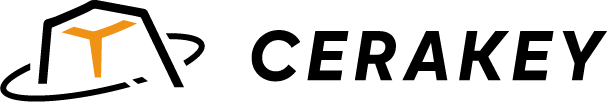
댓글 남기기
이 사이트는 hCaptcha에 의해 보호되며, hCaptcha의 개인 정보 보호 정책 과 서비스 약관 이 적용됩니다.