When it comes to choosing the right external keyboard for your laptop, many users face a common dilemma: which is better for laptop use, a 68-key keyboard or an 87-key keyboard? These two keyboard layouts offer different trade-offs between compactness and functionality. In this blog, we'll compare the two based on real-world usage, and provide recommendations to help you make an informed decision.
1. Size Comparison: Portability vs Comfort
The 68-key keyboard features a more compact layout, with only 68 keys. Unlike the standard 104-key full-size keyboard, the 68-key version omits the number pad and some function keys like Home, End, and Page Up. Its biggest advantage is its compactness, making it ideal for users who prioritize portability, such as those who often take their laptops on the go. The smaller size means it’s easier to carry and can fit in smaller backpacks with ease.
The 87-key keyboard (also known as a Tenkeyless keyboard) removes the number pad but retains the function key area (F1-F12). This design still saves some space compared to a full-size keyboard, but is larger than the 68-key option. The 87-key layout is perfect for those who still need access to the function keys and often use them in their work.
Real-World Experience:
- 68-key: This is ideal for users who prioritize extreme portability and light weight, especially if you’re frequently on the move. If you’re used to a full-size keyboard, it may take some time to adjust, but once accustomed, you’ll appreciate the reduced size and weight.
- 87-key: The 87-key layout is better for users who regularly use function keys or need a bit more space. It’s particularly suitable for those who use shortcuts or need the arrow keys frequently, such as programmers or designers.
2. Typing Experience: Compactness vs Key Layout
The standout feature of the 68-key keyboard is its compactness. While this design makes the keyboard smaller, the tighter key layout can feel a bit cramped, especially if you’re used to a full-size keyboard. It may take a while to adjust to the more concentrated arrangement, but over time, you’ll likely adapt to the proximity of the keys.
In contrast, the 87-key keyboard retains the function keys and arrow keys, making it slightly larger but more comfortable for users who need these keys regularly. The layout is more spacious than the 68-key, with a more intuitive key arrangement, which could be beneficial for those who rely on function keys for productivity.
Real-World Experience:
- 68-key: If you’re accustomed to minimalist layouts or are comfortable with the key changes, the 68-key layout will suit you. It’s ideal for people who want a smaller, lighter keyboard but don’t mind sacrificing a bit of typing space.
- 87-key: The 87-key layout is perfect for users who need quick access to function keys and arrow keys. It provides a comfortable typing experience for those who are used to a full-size keyboard but still want something more compact than a 104-key layout.
3. Functionality: Basic Needs vs Advanced Operations
For general users, the 68-key keyboard covers most basic needs. You can still perform number input, volume control, and screen captures through shortcut keys, even though the number pad is omitted. For most people who use their laptops for light tasks, entertainment, or occasional office work, this layout is sufficient.
However, for users with more complex needs, such as programmers, designers, or anyone who requires frequent function key usage, the 87-key layout will be more appropriate. While it lacks the number pad, it retains the full function key set, providing better support for shortcut-heavy tasks.
Real-World Experience:
- 68-key: If you primarily use your laptop for browsing, light work, or entertainment, the 68-key keyboard is more than sufficient. It’s perfect for users who don’t need function keys or extra keys for productivity.
- 87-key: If you need more functions or work in fields where using function keys, arrows, or shortcuts is common, the 87-key layout will offer a more versatile experience.
4. Price Comparison: Budget Considerations
Typically, 68-key keyboards are less expensive, making them ideal for users on a tighter budget. If your functionality requirements are minimal and you’re just looking for a compact and affordable keyboard, the 68-key option is a solid choice.
On the other hand, 87-key keyboards generally cost a bit more, as they include more keys and often provide a more comfortable typing experience. However, if you’re willing to invest a little extra for more functionality, the 87-key version is worth the additional cost.
5. Final Recommendation: Which One to Choose?
-
Choose the 68-key keyboard: If you value portability above all else and mostly perform basic tasks on your laptop, the 68-key layout is perfect for you. It’s ideal for students, business travelers, or anyone who needs a compact keyboard to use on the go.
-
Choose the 87-key keyboard: If you need more functionality and prefer a comfortable typing experience, the 87-key layout is a better fit. It's a good choice for professionals or anyone who frequently uses function keys, shortcuts, or works in environments where productivity matters.
Conclusion
Ultimately, whether you choose the 68-key or 87-key keyboard depends on your personal needs and preferences. If portability and a smaller footprint are key for you, the 68-key will serve you well. However, if you require more functionality and a more comfortable typing setup, the 87-key is likely the better choice. Hopefully, this comparison helps you decide which keyboard layout suits you best!
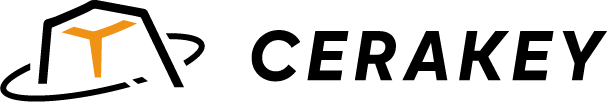
コメントを書く
このサイトはhCaptchaによって保護されており、hCaptchaプライバシーポリシーおよび利用規約が適用されます。