Step 1: Gather the Necessary Tools
Before you start cleaning, gather the following items:
- Microfiber Cloth: A soft, lint-free cloth that effectively cleans the glass surface without scratching the mousepad.
- Warm Water: Warm water is more effective at removing stains than cold water.
- Mild Cleaning Solution: If there are stubborn stains, you can use a small amount of mild cleaner (such as glass cleaner or non-abrasive dish soap).
- Clean Dry Cloth: Used for drying the mousepad.
Step 2: Remove Dust and Debris
Before cleaning the mousepad, gently wipe the surface with a clean microfiber cloth or paper towel to remove dust, hair, or other small particles. This step helps prevent scratching the glass during the cleaning process.
Step 3: Clean with Warm Water and Cleaning Solution
Pour warm water into a small bowl and add a few drops of mild cleaning solution. Dampen a microfiber cloth with the water and cleaning solution mixture, then gently wipe the surface of the mousepad. Be careful not to use too much water to avoid moisture seeping into the edges.
Tip: If you encounter stubborn stains, consider using a specialized glass cleaner or rubbing alcohol for better results.
Step 4: Clean the Details
After cleaning most of the surface, use the clean side of the microfiber cloth to gently wipe the edges and corners of the mousepad to ensure every part is thoroughly cleaned. Pay special attention to the edges, as they tend to accumulate more dust and grime.
Step 5: Dry and Air Dry
Use a clean dry cloth to wipe the mousepad dry. If there are still any water spots on the glass surface, gently wipe them away until completely dry. To avoid water marks, it's best to place the mousepad in a well-ventilated area to air dry.
Daily Maintenance Tips
In addition to regular cleaning, daily maintenance helps prolong the life of your glass mousepad. Here are a few simple tips for daily upkeep:
-
Avoid Oil and Fingerprints: Try to avoid touching the surface of the mousepad directly, especially after eating or using cosmetics. Oil and fingerprints are noticeable and can make cleaning more difficult.
-
Keep the Surrounding Area Clean: Maintain a clean environment around the mousepad to reduce dust buildup. Too much dust on your desk increases the frequency of cleaning the mousepad.
-
Avoid Scratching: Avoid placing heavy or sharp objects on the mousepad. While glass mousepads are generally sturdy, strong impacts or scratches can affect their appearance.
-
Dust Regularly: Each day, give your mousepad a quick wipe with a microfiber cloth to remove dust and small debris, keeping the surface clean.
Monthly Deep Cleaning
To ensure your mousepad stays in optimal condition, we recommend doing a thorough cleaning once a month. Monthly deep cleaning helps remove stains and buildup that regular cleaning may not address, keeping the surface of your mousepad smooth and clear. Here’s how to perform a monthly deep cleaning:
-
Remove Other Accessories: Before cleaning, make sure to remove your mouse, keyboard, and other accessories to prevent them from coming into contact with water.
-
Use Specialized Cleaner: For deep cleaning, use a glass cleaner specifically designed for glass surfaces. Spray the cleaner evenly on the mousepad and then wipe with a microfiber cloth. Deep cleaning effectively removes stubborn stains and fingerprints.
-
Focus on Edges: During the monthly cleaning, pay extra attention to the edges and corners of the mousepad, as these areas tend to accumulate dust and grime. You can use a soft brush or cotton swab to clean these areas.
-
Thorough Drying: After the deep cleaning, make sure to place the mousepad in a well-ventilated area to dry completely, avoiding any moisture left behind.
Frequently Asked Questions
Q1: Can I clean my glass mousepad with wet wipes?
A1: While wet wipes can be used to wipe down the surface, they contain chemicals that may leave streaks or residue. It's best to use a microfiber cloth with warm water for cleaning.
Q2: Can I use hard objects to clean the glass mousepad?
A2: It is not recommended to use hard objects to scrape the glass mousepad, as this can cause scratches. Use a soft cloth and gentle cleaning solution to maintain the integrity of the mousepad.
Q3: Is the glass mousepad fragile?
A3: Glass mousepads are generally durable, but they can break if subjected to heavy impact or pressure. Handle with care to avoid dropping or applying excessive force.
Conclusion
Cleaning a glass mousepad is simple, requiring only warm water, a microfiber cloth, and the right cleaning solution to keep it looking new. In addition, daily maintenance and monthly deep cleaning can significantly extend the lifespan of your mousepad and ensure it always stays in top condition. With these simple steps, you can enjoy a clean, smooth surface for work and gaming. Check out our glass mousepad collection..
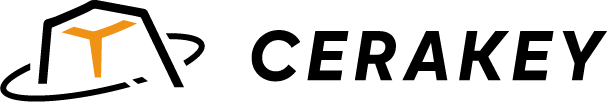


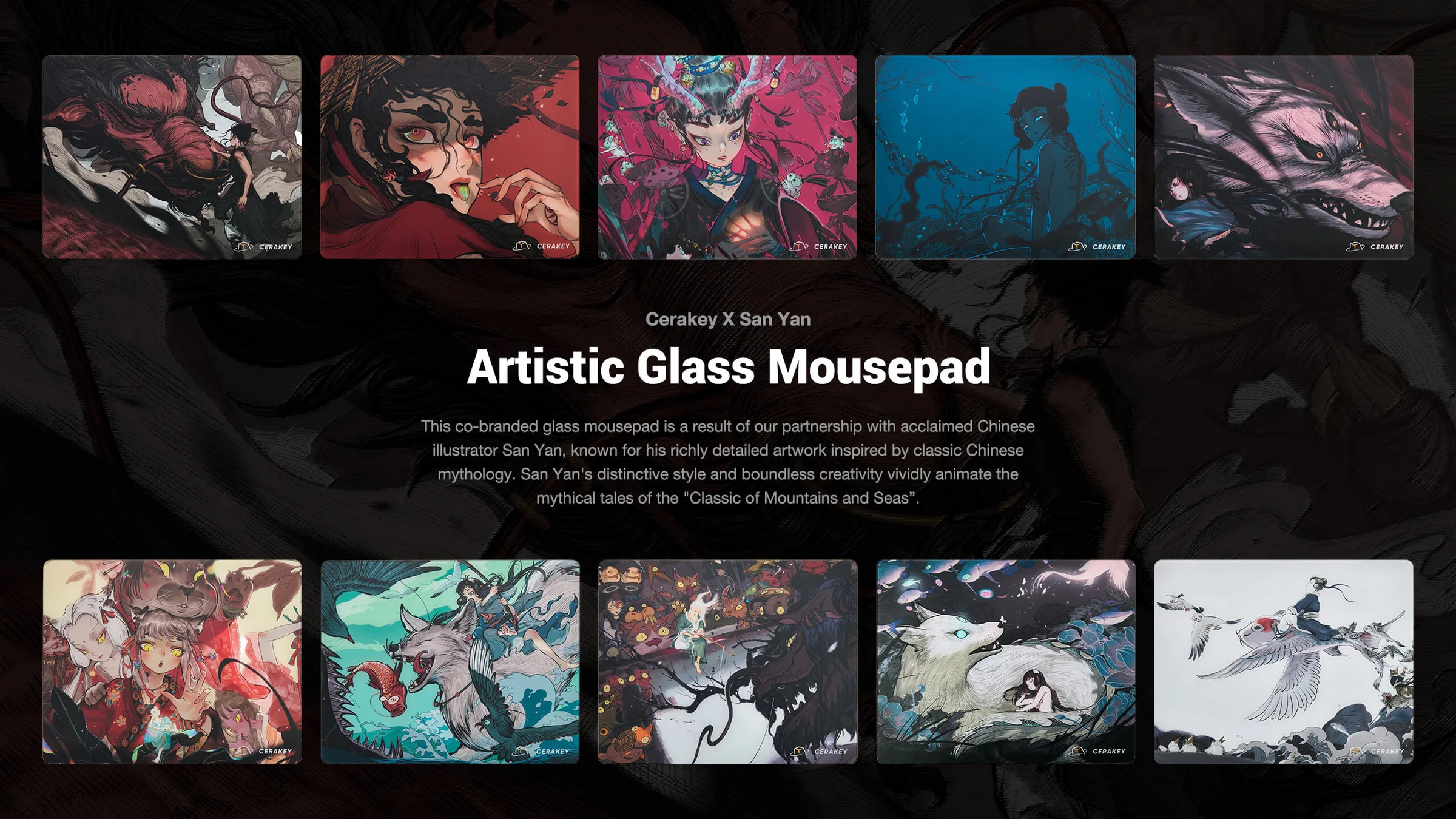
Leave a comment
This site is protected by hCaptcha and the hCaptcha Privacy Policy and Terms of Service apply.