Why Are Stabilizers So Important?
Do you hear an unpleasant noise when hitting your spacebar? This is likely due to your stabilizers. Stabilizers (or "stabs") are crucial components in mechanical keyboards that stabilize longer keys and directly affect your typing experience. Well-tuned stabilizers make your keyboard sound crisp and feel smooth.
Durock V2 Stabilizers: The Market Leader
Product Features
- Two Color Options: Clear or smokey to match your aesthetic preferences
- Premium Material: Durable nylon PA plastic for long-term performance
- Gold-Plated Parts: High-quality gold-plated wires and screws prevent rusting
- Pre-Optimized Design: Factory pre-clipped, saving users extra work
- Anti-Pop Upgrade: V2 version features anti-pop hooks for enhanced stability
Suitable Applications
- Custom keyboards supporting PCB screw-in stabilizers
- Keyboard enthusiasts seeking the ultimate typing experience
- Users looking to upgrade their existing keyboard stabilizers
Getting Started: Stabilizer Tuning Guide
Required Tools
- Flat glass surface (for wire balancing)
- Krytox 205G0 lubricant
- Dielectric grease
- Fine brush
- Syringe (for precise lubrication)
Detailed Steps
-
Preparation
- Clean all components
- Balance wires on glass surface
- Check PCB mounting holes
-
Lubrication Process
- Housing interior: Apply thin layer of 205G0
- Stem sliding points: Moderate amount of 205G0
- Wire contact points: Focus on dielectric grease application
-
Installation Process
- Test stabilizer movement before assembly
- Ensure washers are properly placed
- Tighten screws evenly, avoid over-tightening
Advanced Optimization Tips
-
Spacebar Rattle Solutions
- Check keycap levelness
- Regular lubrication maintenance
- Try holee mod for deeper optimization
-
Maintenance Key Points
- Regular screw tightness checks
- Timely lubricant replenishment
- Keep keycap bottoms clean
Frequently Asked Questions (FAQ)
Q: Do Durock V2 stabilizers need clipping? A: No, they come pre-clipped from the factory.
Q: What lubricant should I choose? A: We recommend Krytox 205G0 combined with dielectric grease for optimal results.
Q: How often should I re-lubricate? A: Check every 3-6 months depending on usage frequency.
Why Choose Durock V2?
- Quality Assurance: Industry-leading manufacturing
- User-Friendly: Pre-optimized design perfect for beginners
- Value for Money: One-time investment, long-term benefits
- High Compatibility: Suits most custom keyboards
Usage Tips
- Take anti-static precautions during first installation
- Save remaining lubricant for future maintenance
- Keep installation tools for future adjustments
- Document your tuning parameters for best results replication

Conclusion
Quality stabilizers are key to creating the perfect keyboard experience. Through this guide's detailed steps, you should now understand the essentials of tuning Durock V2 stabilizers. Remember, patience and attention to detail are crucial for proper stabilizer tuning. Following this guide step by step will help you achieve your ideal typing experience.
Happy keyboard building!
Would you like me to focus on optimizing any specific section further? I can adjust the content based on your needs.
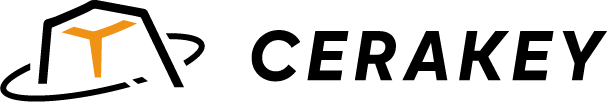


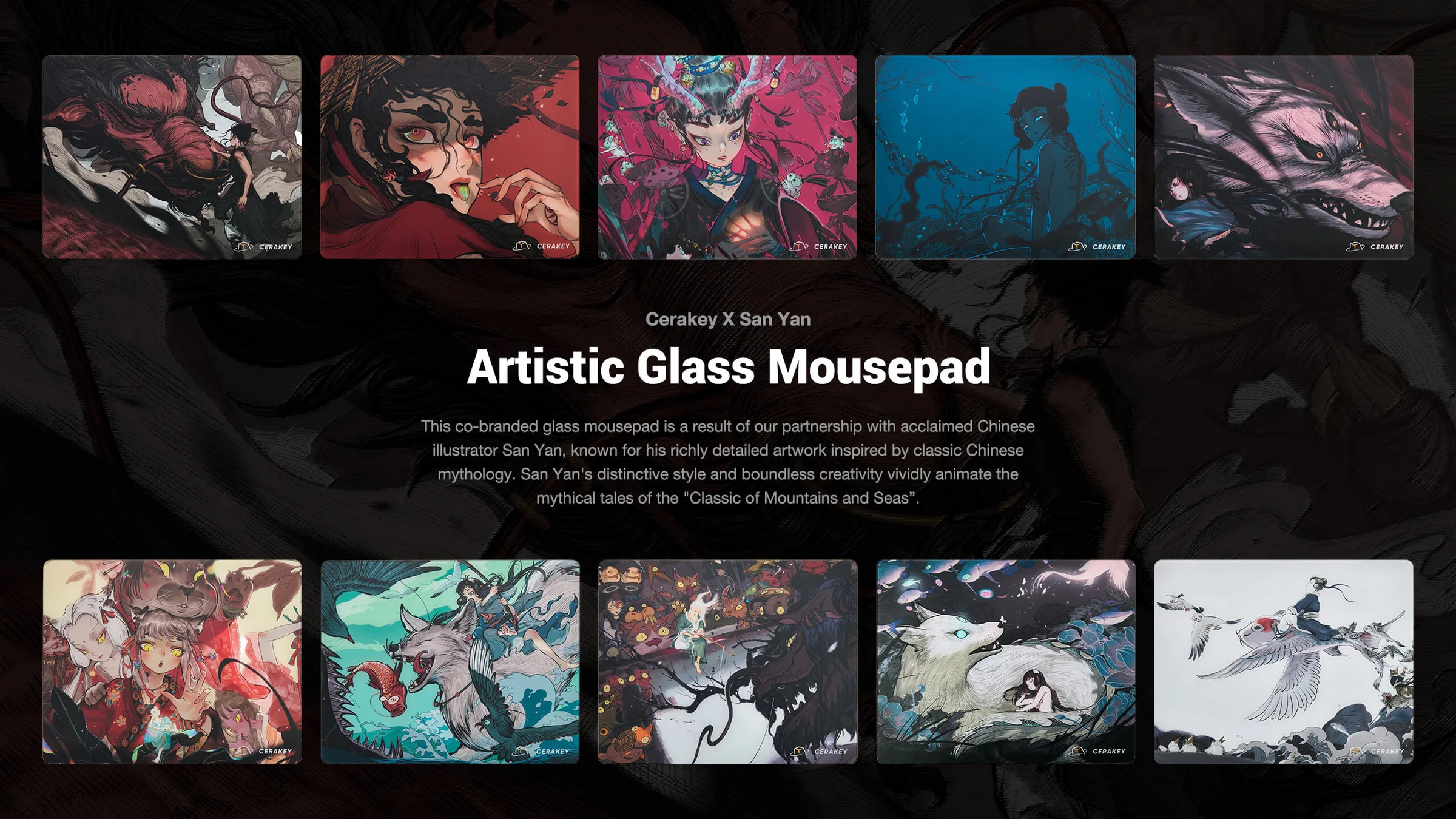
Leave a comment
This site is protected by hCaptcha and the hCaptcha Privacy Policy and Terms of Service apply.